These instructions are applicable to the following products:
- MM-GB-STAYPUFT
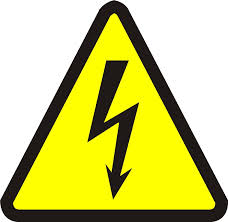
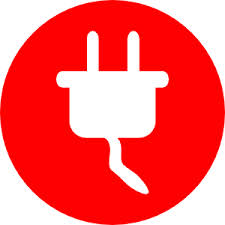
DANGER ELECTRICAL SHOCK
Pinball machines have high voltages which can cause DANGER TO LIFE AND LIMB. TURN POWER OFF and UNPLUG PINBALL MACHINE prior to installation. Pinball machines are high voltage and can cause electrical shock.
SAFETY GLASSES are also recommended while working with or installing pinball parts.
Please follow these safety instructions as well as all installation instructions. Failure to follow these instructions may result in damage to the pinball machine, accessory or other parts. Please see our Disclaimer for associated risks and responsibilities (Section 13 in our Terms of Service) prior to installation.
Images included in these instructions are of an installed prototype and may vary from your product slightly.
If you have questions or concerns regarding the proper installation of this part, please contact us for assistance.
When removing screws from the playfield, reinstall by first turning them counter-clockwise to match the original groove in order to respect the integrity of the playfield wood.
Setup
Remove the glass and then lift the playfield up and out. Don't forget to secure the pinballs with something or remove them and use cabinet protectors (sold separately) to prevent any damage.
Needed tools
- Screwdriver
- Ratchet with:
- Socket Extension
- 5/16 Socket
- 11/32 Socket
- Wire Snips / Scissors
Parts Included
- Spike 2 Power Adapter (Installation)
- And the following
Install- Click to Expand
1. Locate the Stay Puft cable and bolts/nuts in the bottom right corner. Unplug the cable, and use your ratchet to undo the nuts. Save the nuts and washers for future use.
2. From the top of the playfield, pull Stay Puft out, use your screwdriver to remove the metal bracket, and then remove the lights. The metal bracket and spacers are not needed but the six screws are, keep them in a safe place.
3. Grab the plastic hinge out of the bag and screw the lights on (spacers are optional), then attach Stay Puft to the hinge. With Stay Puft facing you, the hinge needs to make a backwards L.
4. Set Stay Puft and the hinge to the side, then drop the playfield down, and in the upper right side, find the small piece of acrylic and a ball block. Use your ratchet to unscrew the two nuts, and then use the screwdriver and the ratchet to remove the ball block.
5. Grab the new ball block from the bag and lay it over the acyclic and ratchet the nuts back on.
6. Find the two nuts in the far back corner and undo them with the ratchet. Grab the servo out of the bag and remove the tape cover, and then bolt down the servo with the two nuts. Leave the zip-tie on for later use.
7. Feed the Stay Puft board, the light sensor, and the power-in behind the backboard and lower into the cabinet.
8. Lift the playfield up and grab the Stay Puft and hinge again, use one hand to feed the light cable and bolts through the top side of the playfield (careful not to get stuck on the tape attached to the servo) and use the other hand to guide the cable through the bottom side of the playfield.
9. Place a washer on the bolt and hand-screw a nut over it to temporarily hold Stay Puft on and plug the light cable back in. Put on the other washer, hand-screw the other nut on, and use the ratchet to install the nuts the rest of the way.
10. Now, with Stay Puft installed, take the servo arm with the tape on it and Stay Puft and push them together for six to eight seconds. The pre-installed guides should have Stay Puft in an upright position and the servo arm at a right angle.
11. With the servo arm and Stay Puft attached together, use the scissors/snips to cut the zip-ties off the hinge and the servo arm and then remove both guides off the hinge and servo (it might be easier to drop the playfield down).
12A. Find the nut (circled shown below) and remove it with the ratchet and place the Stay Puft board on the bolt and screw the nut back on.
12B. For Prem/LE owners, we included zip ties to attach the board/case. There are two mounting points on the board case; we recommend using both and attaching it to the wire bundle.
12C. Use a zip tie to ensure that wires coming off the Stay Puft board remain clear of any moving parts or sensors.
13. Locate this PCB/node board in the middle left side of the bottom of the playfield, and locate the Extra Ball insert on the right side of the board.
At this point you have two options to install the light sensor, you can unscrew the node board and place the light sensor into the Extra Ball insert and screw the node board back on (it's always dangerous to take tools to a PCB board be careful). Or you can take the light sensor through the following steps below. The light sensor is pre-assembled, so you'll have to disassemble it before installing it.
14.
There are also written instructions for the light sensors
15. Find the power-in coming off the Stay Puft board and the power-out from the Spike 2 Power Adapter (Spike 2 Installation) and connect them. Again make sure you remove the hinge and servo guides before powering on the mod/game.
16. Again make sure you removed the hinge and servo guides before powering on the mod/game.
17. Feed both the power-in and the servo wires into the wire clip, remove the tape cover, and attach it to the back of the backboard to ensure the wires don't get caught in the rails.
And you're all set to enjoy a walking Stay Puft. To change the activation mode, simply flip the switch on the Stay Puft board. The cover has "Game" and Timer" printed on it; left is game mode, and right is timer mode.
Game mode activates the walk cycle when Extra Ball is lit and randomly continues to walk until Extra Ball is completed and is no longer lit.
Timer mode activates a random walk cycle between two and seven minutes.
Light Sensor Install (Written) -- Click to Expand
Light Sensor Install
14A. Take the piece with the triangle cutout and slide it under the node board and into the Extra Ball insert.
14B. Take the two cover pieces and slide them onto the piece with the triangle cutout. The one without the wire and sensor goes on first, with the U cutout facing up. Then, the cover with the sensor slides on with the U cutout facing down.
14C. Now take the "knife lock" (the long skinny piece shown below) and slide it into the two loops on the right side of the covers. It should (have an audible pop noise) pop into place. If it doesn't, then it's not pushed in correctly/all the way. Use the zip-ties in the bag to secure the light sensor wires to the bottom of the playfield.
Setup/Settings -- Click to Expand
Game Modes:
The Switch is located in the top right
| Position | Mode |
| 0 (left) | Game |
| 1 (right) | Timer/Random |
Reset / Change Game Modes:
Move the Switch into the desired mode, then press the reset button or power down the pinball machine and power it back on. The sign will "wave" to confirm that the reset was successful
Resets are a good troubleshooting step as well. If Stay Puft is not functioning properly, a quick reset is a great first step.
The reset button is located at the center, close to the top, and is identified with this symbol:
Potentiometer / Change the light sensitivity:
The Potentiometer is located in the top left
The Potentiometer is using the section to allow you to pick 4 different settings
| Position | Environment Light Levels |
| Section 1 (white / 0-25) | Best for very dark room |
| Section 2 (black / 25-50) | Average lit room (Recommended) |
| Section 3 (light grey 50/75) | Bright room |
| Section 4 (dark grey 75/100) | Very bright room |
If the Stay Puft is set to game mode but goes off at random times, try setting the potentiometer to a lower position (1 or 2); the light sensor might be getting too much light, giving it a false positive.
The opposite may be true as well. If the Stay Puft is never going off, it's possible that the sensor isn't getting enough light. Turn the potentiometer to a higher position (3 or 4) to allow that sensor to read the game's light.
FAQ and Troubleshooting Steps -- Click to Expand
-
Why is Stay Puft walking randomly when it's set to Gamemode / when the extra ball is lit?
-
- There are two main reasons this would happen. First is that it's programmed too, and the second is that the light sensor is improperly installed or an overhead light is giving the sensor a false positive.
-
It's programmed too?
-
-
False positive?
- To test if you're getting false positives from the light sensor, simply turn off any overhead lights, double-check that you're in game mode, and wait for at least 6 to 9 minutes with the game on and watch to see if Stay Puft walks. If it does, please contact us so we can further assist you because something else is causing the false positive.
- If Stay Puft didn't walk and it was the overhead lighting, then please follow the steps below in the "How to adjust my light sensor" FAQ.
-
-
How to adjust my light sensor
-
- The light sensor is essential in a tube, and pushing and pulling the light sensor cable allows you to adjust the light intensity. Pulling it deeper into the tube will restrict the light and will allow a brighter overhead light to work with the mod, or push the light sensor to the end of the tube to receive more light if it's not being triggered.
-

Comments
0 comments
Please sign in to leave a comment.