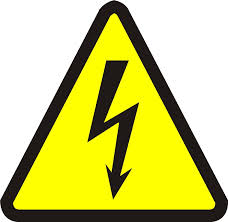
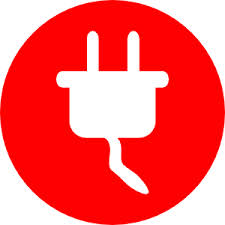
DANGER ELECTRICAL SHOCK
Pinball machines have high voltages which can cause DANGER TO LIFE AND LIMB. TURN POWER OFF and UNPLUG PINBALL MACHINE prior to installation. Pinball machines are high voltage and can cause electrical shock.
SAFETY GLASSES are also recommended while working with or installing pinball parts.
Please follow these safety instructions as well as all installation instructions. Failure to follow these instructions may result in damage to the pinball machine, accessory or other parts. Please review our Disclaimer (Section 13 in our Terms of Service) prior to installation.
Images included in these instructions are of an installed prototype and may vary from your product slightly.
If you have questions or concerns regarding the proper installation of this part, please contact us for assistance.
When removing screws from the playfield, reinstall by first turning them counter-clockwise to match the original groove in order to respect the integrity of the playfield wood.
These photos were taken on a game with the product previously installed. They were not removed fully prior to taking the photos due to a stripped screw.
Installation Steps:
- Remove the playfield glass and balls; set aside.
- Remove the phillips screw and post from the spotlight that connects to the Wizard Head Plastic/Toto plastic. DO NOT cut the ziptie around the post, you can just slide it off, then slide it back on later.
Remove the spotlight post and set it aside. - Remove the nut on the plastics behind the Wizard Head.
- Next, Use a small phillips screwdriver or, ideally, a 3/16” nutdriver and a ¼” socket wrench or adjustable wrench to remove the two black screws on the lower part of the Wizard Head Plastic. BE AWARE - the screws, nuts and washers used here are very small and easy to drop. THEY ARE ALSO EASY TO STRIP. Keep a magnet or nimble fingers handy.
Once the screws are removed, attach the Fire Pots to the Front of the Wizard Head Plastic using the same tools and techniques. - Remove the nuts holding the Toto plastic in place. You do not need to remove the plastic, it can just be kept there loosely. Be gentle when pulling it off of the screw posts, its a tight fit.
- Unplug the small, white in-line connector on the wiring harness and guide the wire from the fire pots down through the hole in the Toto plastic, behind the posts/rubber and down through the hole in the playfield under the Toto plastic (follow the wiring for the Spotlight and Wizard Head LED). Be patient and gentle when guiding them into place.
- Lift the playfield into the upright position leaving the playfield pieces as is. Locate the Spotlight wiring harness using the photos below as reference (two light blue wires on a 2-pin connector).
- Simply unplug it and plug the Fire Pot harness into it on each end. You are essentially adding a ‘joint’ to this connection.
- Plug in the small white connector from the Fire Pot side of the harness fed down from the top of the playfield to the spotlight side of the harness.
- Turn the game on WITH THE COINDOOR OPEN, just to make sure the Fire Pots light up and no wires were damaged during installation. Once you power on and see the Fire Pots light up, let the game finish booting up, and then you can power it down and finish the installation.
- Reverse the steps to finish the install. A few tips for completing this step from the designer:
- It’s probably best to attach the Fire Pots to the Wizard Head Plastic first, just so you can get the slack out and get a good fit.
- DON’T pinch the wires when you are putting the Toto plastic back. You might have to gently push them out of the way with screwdriver if it looks like the plastic is going to pinch them. You can look in at the side of the plastic to get a good view on the clearance between the lead and the plastic.
- Be gentle putting that plastic back on the screw posts too. It’s TIGHT. Put the nuts back in place.
- Put the post back in place, and you can tighten it up with that ¼” wrench you used earlier, or a ¼” nut-driver- GENTLY so you don’t mess up the Toto Plastic. Then you can slip the zip tie over the post and replace the phillips screw on the spotlight.
- You should be good to go now! Enjoy!
Copyright Mezel Mods- 2016. All rights reserved. Because stealing is wrong and mean.

Comments
0 comments
Please sign in to leave a comment.