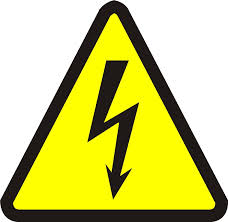
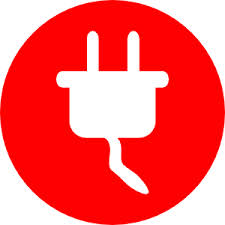
DANGER ELECTRICAL SHOCK
Pinball machines have high voltages which can cause DANGER TO LIFE AND LIMB. TURN POWER OFF and UNPLUG PINBALL MACHINE prior to installation. Pinball machines are high voltage and can cause electrical shock.
SAFETY GLASSES are also recommended while working with or installing pinball parts.
Please follow these safety instructions as well as all installation instructions. Failure to follow these instructions may result in damage to the pinball machine, accessory or other parts. Please see our Disclaimer for associated risks and responsibilities (Section 13 in our Terms of Service) prior to installation.
Images included in these instructions are of an installed prototype and may vary from your product slightly.
If you have questions or concerns regarding the proper installation of this part, please contact us for assistance.
- Turn off the game and remove the glass.
- Remove the spider; remove the Ride Train acrylic sign by gripping the rivets from the front while squeezing the rear piece from behind. Pull the front of rivet away from the back. Repeat until the sign is free. Save the sign and rivets in a safe place with other game parts.
- Remove the adhesive backing from the tape and use it to firmly attach Station 1 bracket to the ramp. NOTE: DO NOT ATTACH LED STRIP UNTIL AFTER STEP 4

- Remove the Station 3 building and run LED strip under the solenoid as shown. Pull the LED through until it reaches the new Station 1 bracket. Attach LED to bracket as shown in step 3 photo (use additional tape as necessary). Reattach Ride the Train bracket and Spider (if desired).
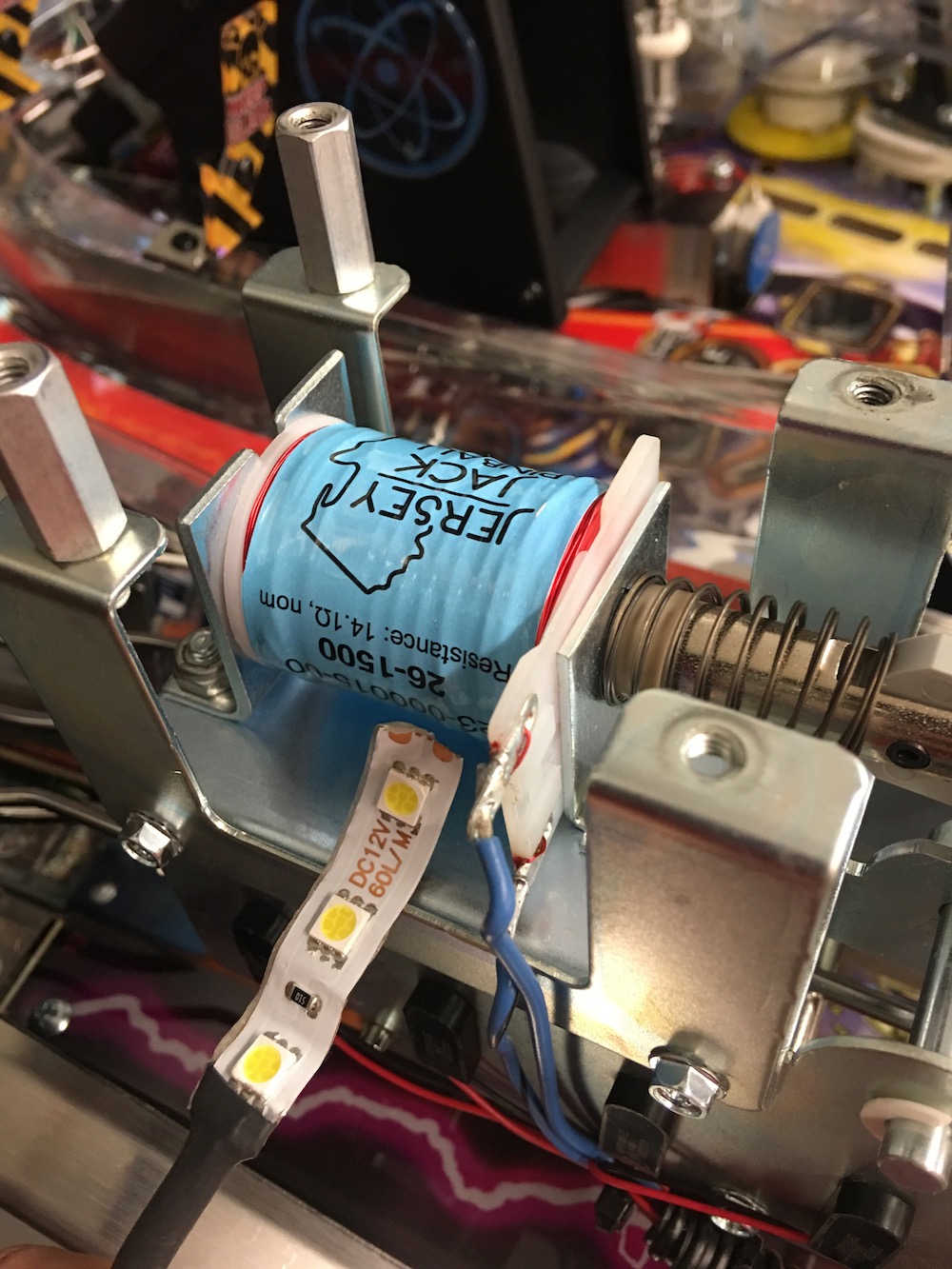
- Reattach Station 3 building. Loosen screws holding plastic next the Station 3 building and slide out of the way to reveal hole through playfield. Feed LED wiring through hole in playfield.

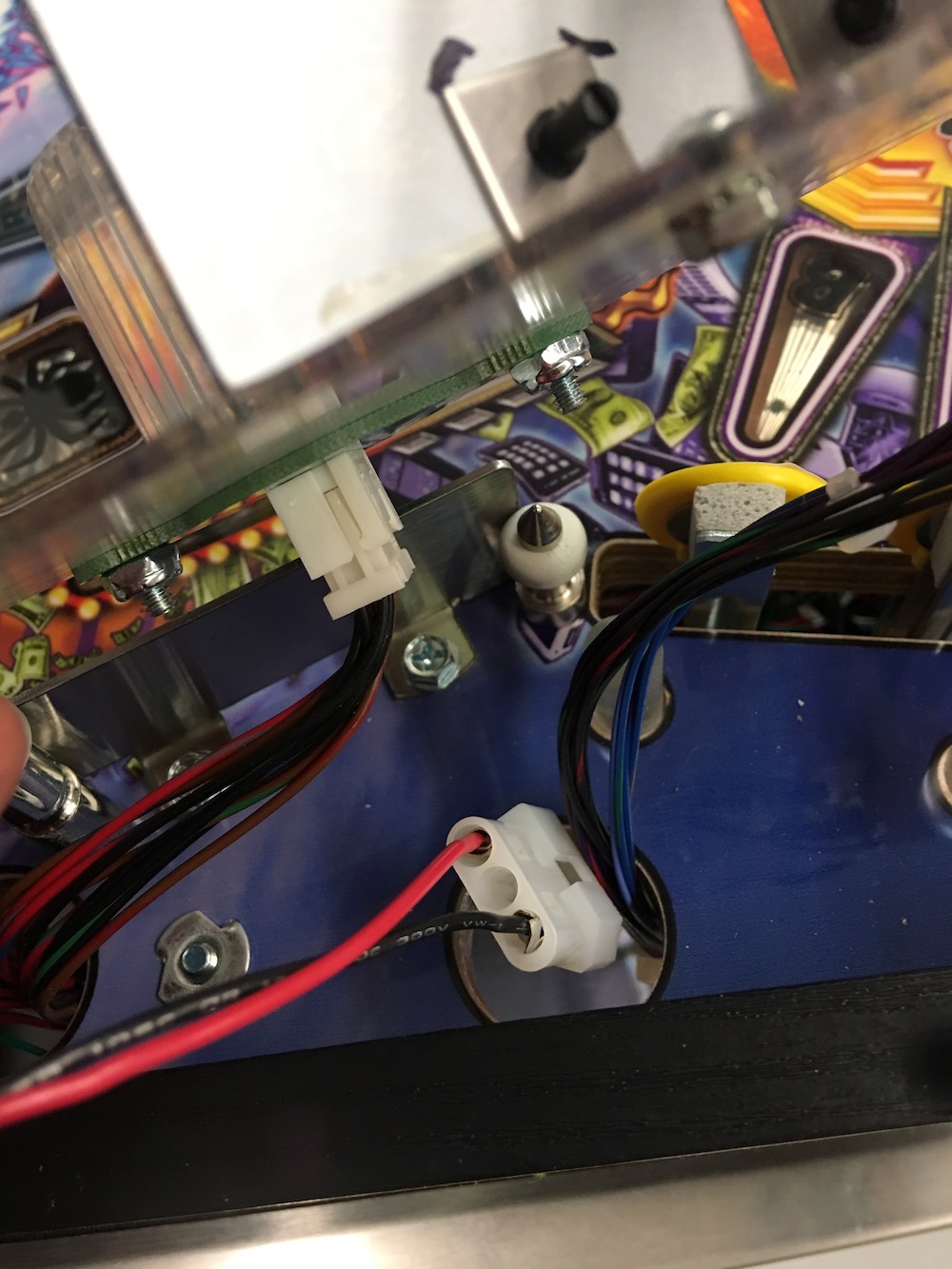
- Lift playfield and pull wiring through. Attach to power using our JJP Fused Power Tap or other similar power splitter.
- Installation is complete!
Copyright Mezel Mods- 2017. All rights reserved. Because stealing is wrong and mean.

Comments
0 comments
Please sign in to leave a comment.