These instructions are applicable to the following products:
- MM-TOPPER-KIT-CC
- MM-TOPPER-KIT-DE
- MM-TOPPER-KIT-JJP
- MM-TOPPER-KIT-SAM
- MM-TOPPER-KIT-SPIKE
- MM-TOPPER-KIT-SPIKE2/3
- MM-TOPPER-KIT-WPC/WPC95
WHAT'S IN THE BOX
Power adapter not shown (varies by game system, see power adapter links in the instructions below for details) |
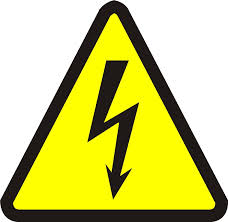
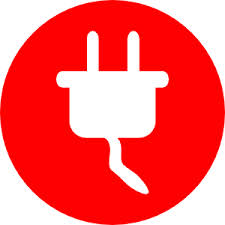
DANGER ELECTRICAL SHOCK
Pinball machines have high voltages which can cause DANGER TO LIFE AND LIMB. TURN POWER OFF and UNPLUG PINBALL MACHINE prior to installation. Pinball machines are high voltage and can cause electrical shock.
SAFETY GLASSES are also recommended while working with or installing pinball parts.
Please follow these safety instructions as well as all installation instructions. Failure to follow these instructions may result in damage to the pinball machine, accessory or other parts. Please see our Disclaimer for associated risks and responsibilities (Section 13 in our Terms of Service) prior to installation.
Images included in these instructions are of an installed prototype and may vary from your product slightly.
If you have questions or concerns regarding the proper installation of this part, please contact us for assistance.
When removing screws from the playfield, reinstall by first turning them counter-clockwise to match the original groove in order to respect the integrity of the playfield wood.
While each game and topper will differ the basic instructions can be modified to fit your game.
These installation instructions show a Stern Spike 2 (James Bond 007 Silhouette Topper) system.
- Before attaching the LEDs to the top of the backbox, we recommend fully installing the power in order to test the illumination to ensure placement maximizes preferred lighting effect. Once testing has been completed utilize these instructions.
- Run the LED strip as desired on top of the backbox. Utilize the included wire clip to direct wiring.
- Run the wiring harness down through the top of the backbox (or through the rear on games with screened vents at the top of the backbox). The black wire clip is used to attach the RGB wiring harness (white) to the LED strip. Please ensure that the arrows are aligned when attaching these parts.
Attach the LED strip so that the black wire is in line with the arrow on the connector. - Next attach the wiring harness from the topper LED to the RGB controller (again aligning arrows); next attach barrel plug harness to the RGB controller.
- Attach power adapter and plug in to the barrel plug wiring harness- use links provided for your game system.
- Determine an appropriate mounting point for the RGB controller. Note that the IR sensor must have line of site with the remote for successful operation. The photos show two options for mounting. Utilize the adhesive provided to attach the RGB controller inside the backbox
Option 1 -- Click to Expand
Mount on right side of backbox, feeding IR sensor through backbox.
Option 2 -- Click to Expand
Mount in backbox, feeding IR sensor through openings in back of backbox. - Power on game and utilize remote control to change lighting effects and colors. Installation is complete!

Comments
0 comments
Please sign in to leave a comment.